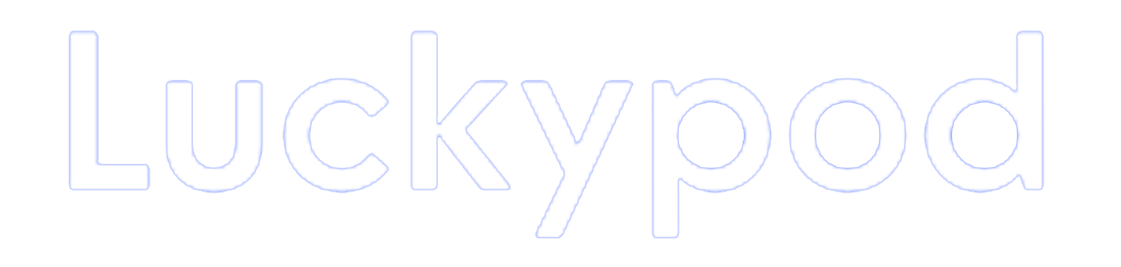Once you’ve created and published a product with luckypod, you can create a manual order for that product inside Shopify. You can do that by applying the following steps:
From your Shopify admin, go to Shopify → Orders → Create Order
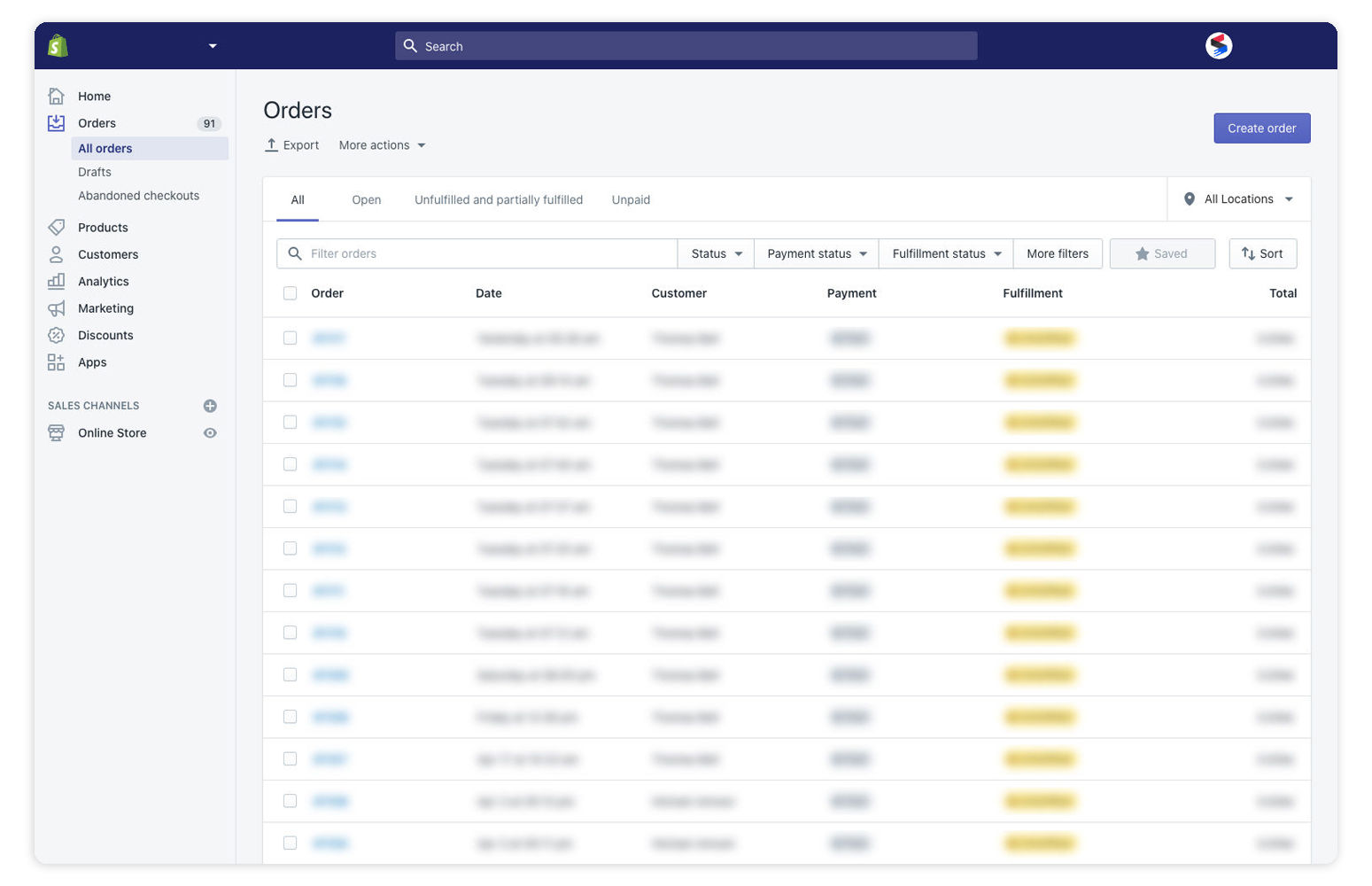
Select the product(s) you want to order and add your address in the Find or create a customer section.
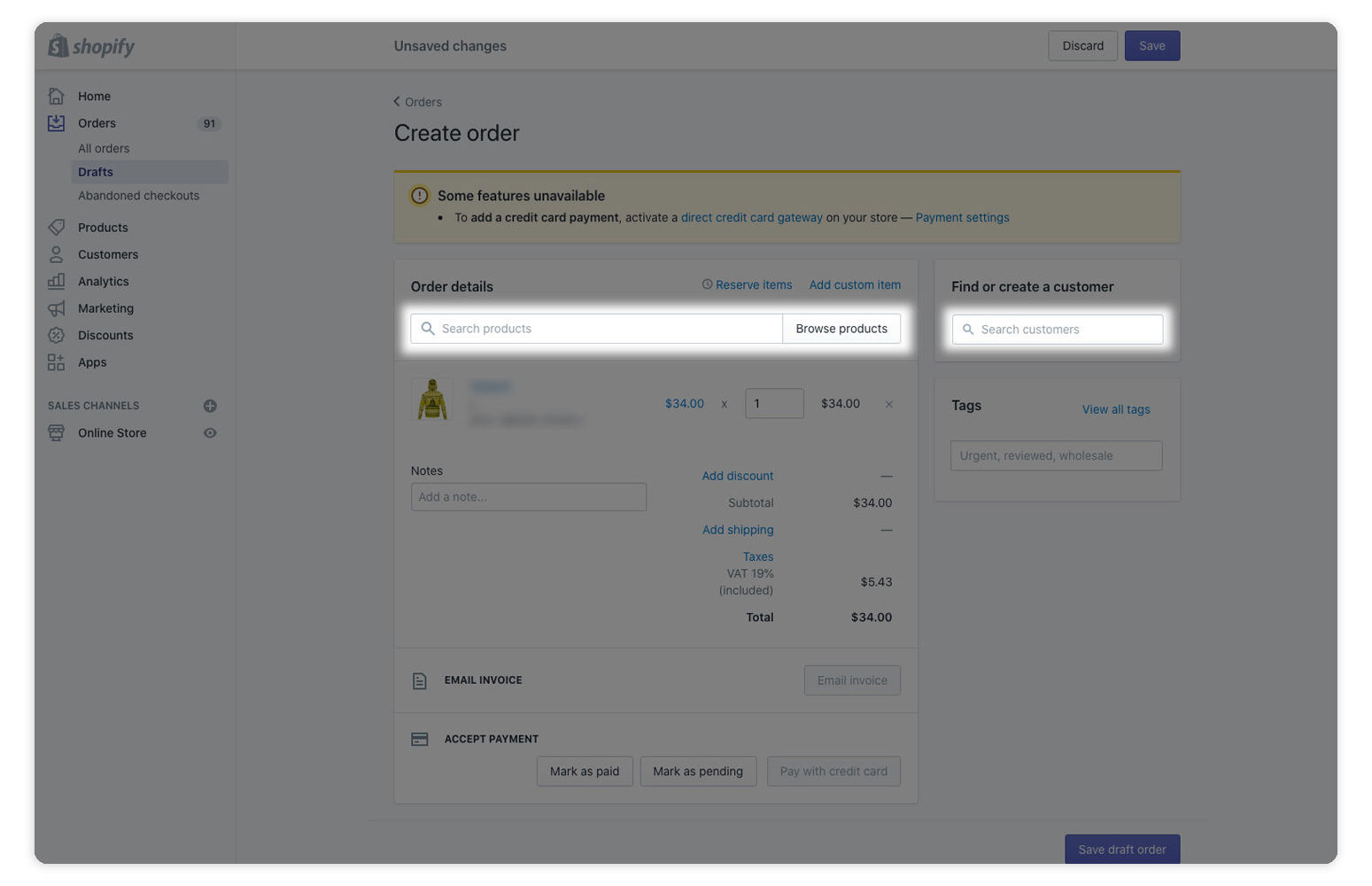
Add a 100% discount on the order, so you don't get charged additionally by your own store.
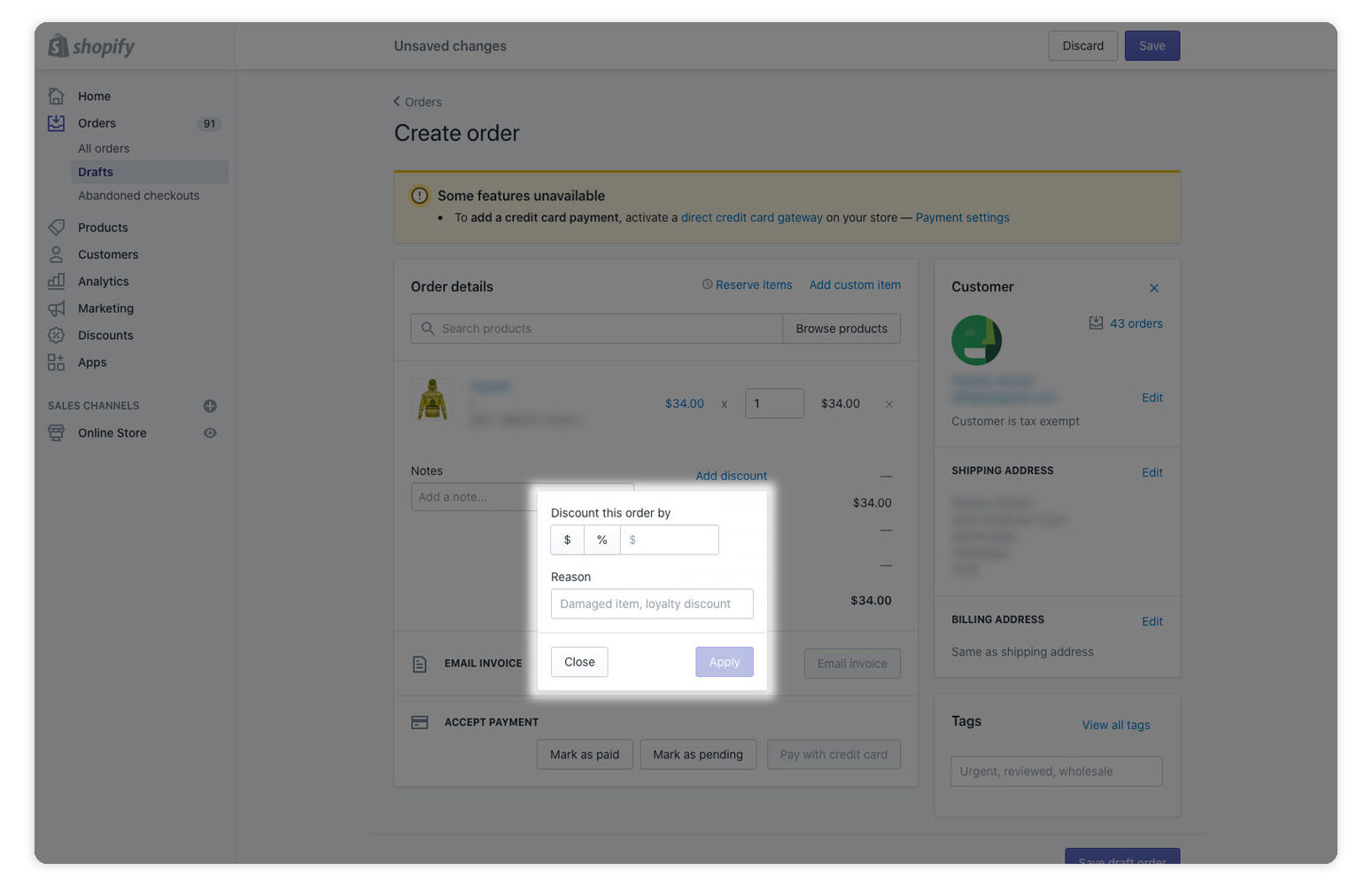
Mark the order as paid after entering the address. If an order is marked as paid with an incomplete address, our system will ignore the order.
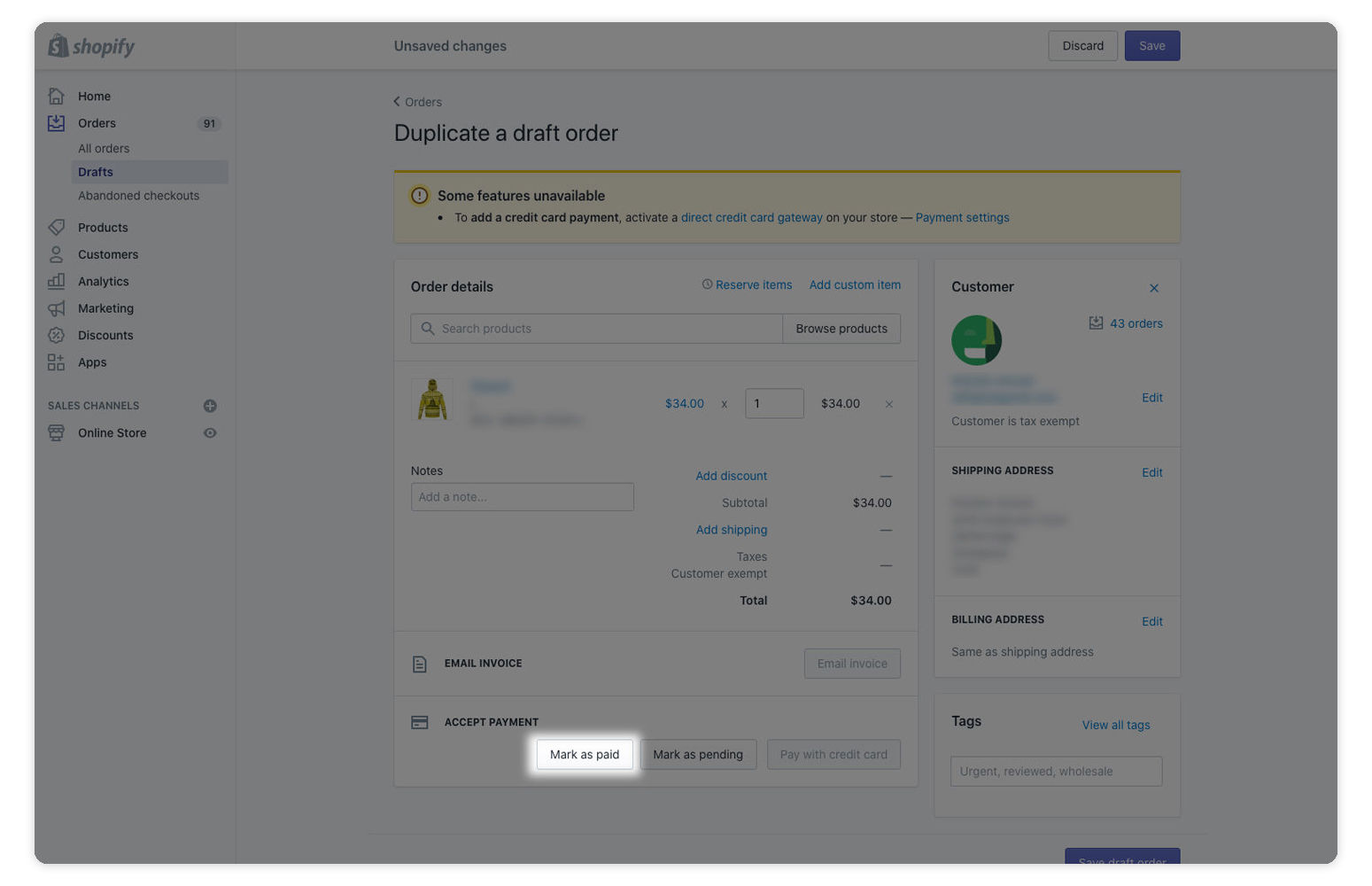
luckypod will then bill you for the base cost (which is including shipping) and fulfill your order.
From your Shopify admin, go to Shopify → Orders → Create Order
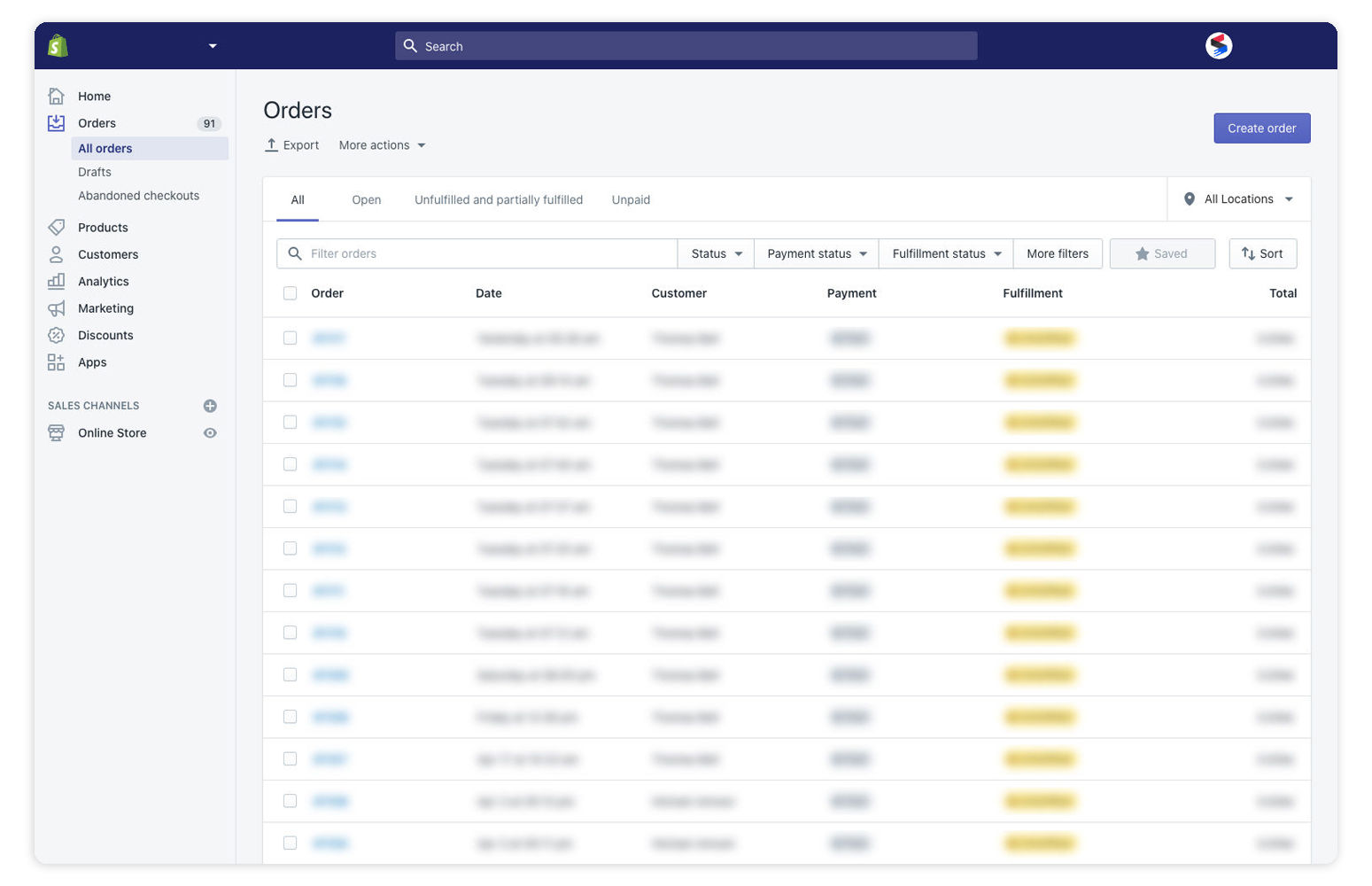
Select the product(s) you want to order and add your address in the Find or create a customer section.
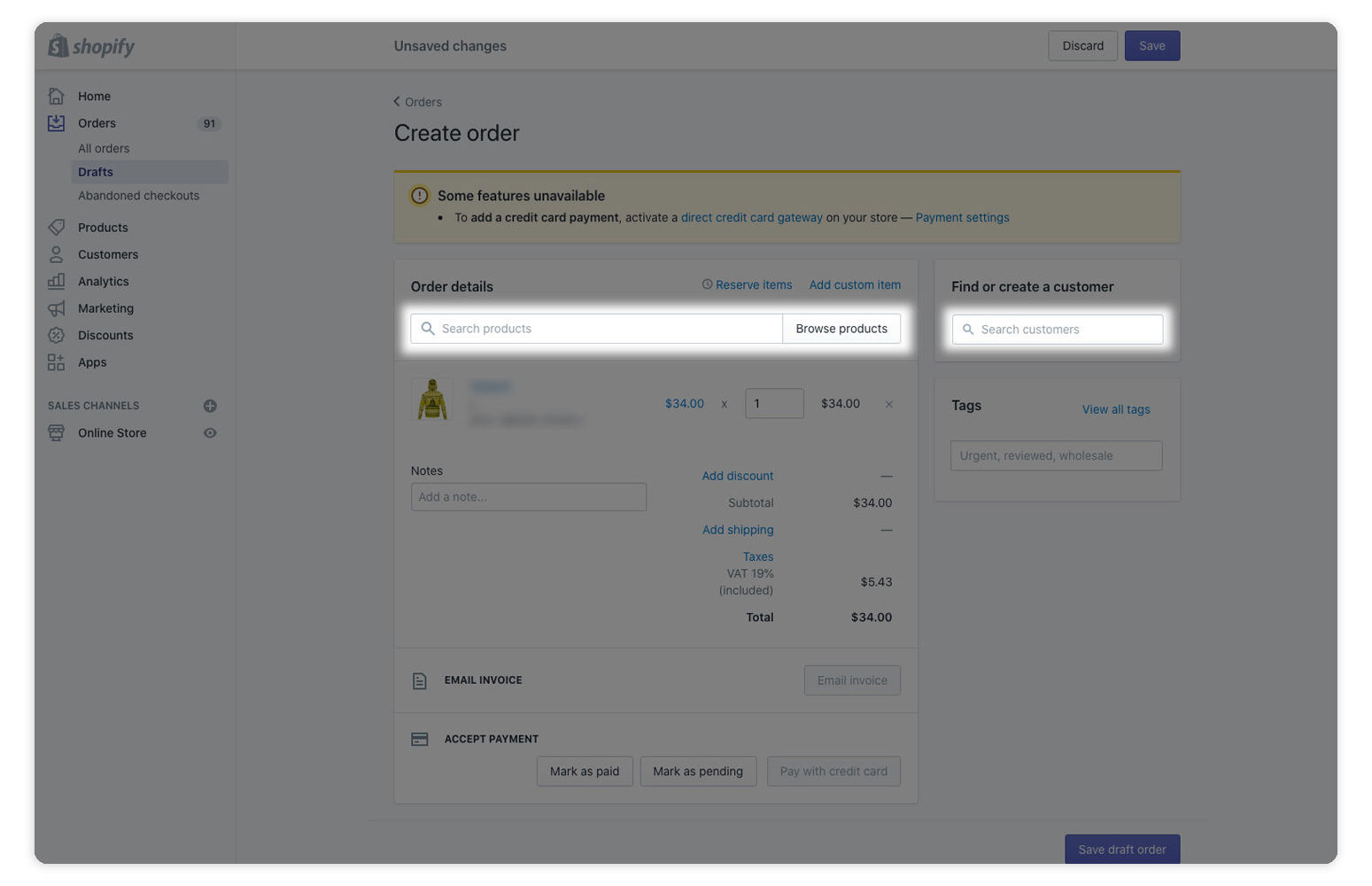
Add a 100% discount on the order, so you don't get charged additionally by your own store.
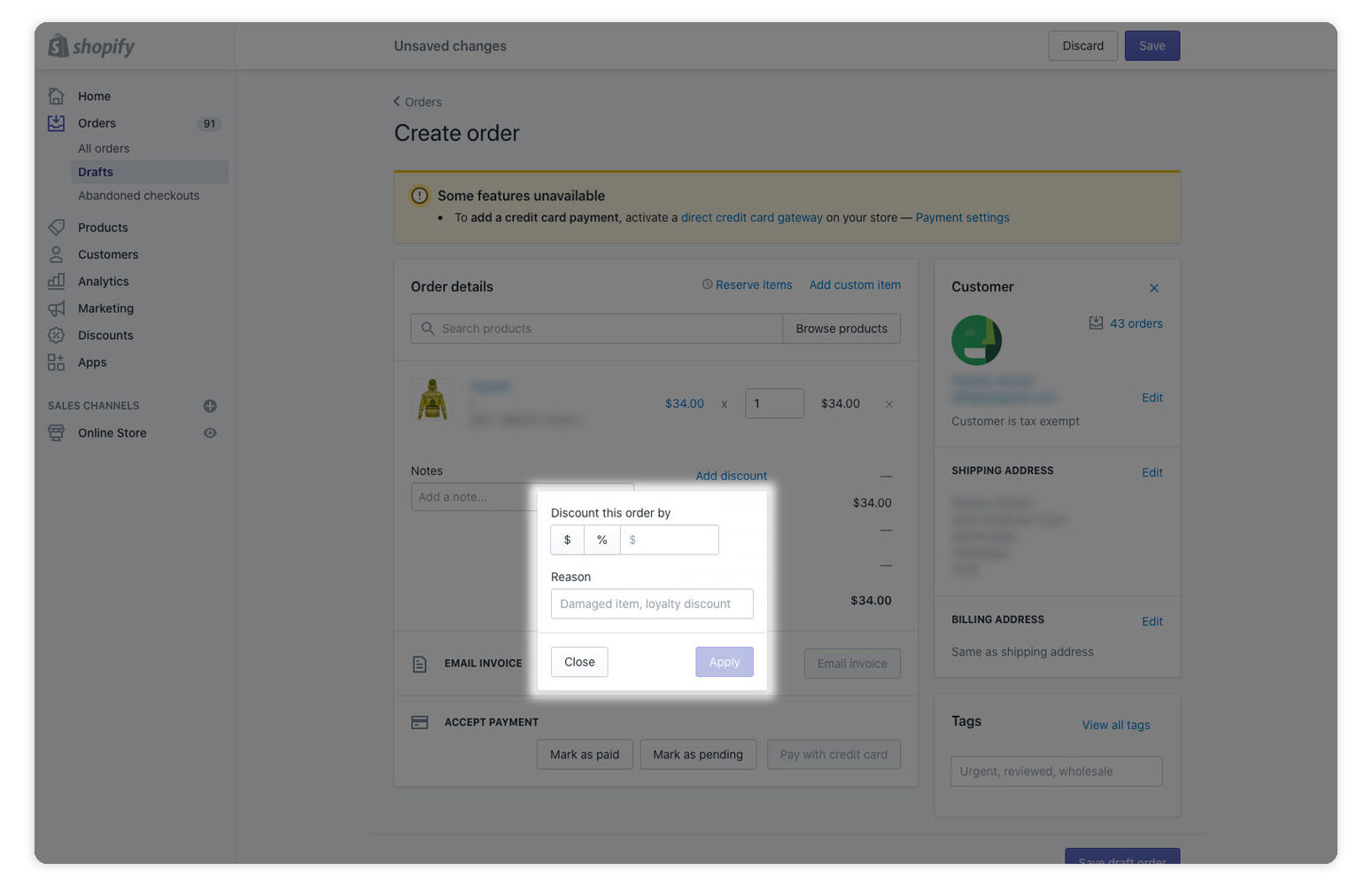
Mark the order as paid after entering the address. If an order is marked as paid with an incomplete address, our system will ignore the order.
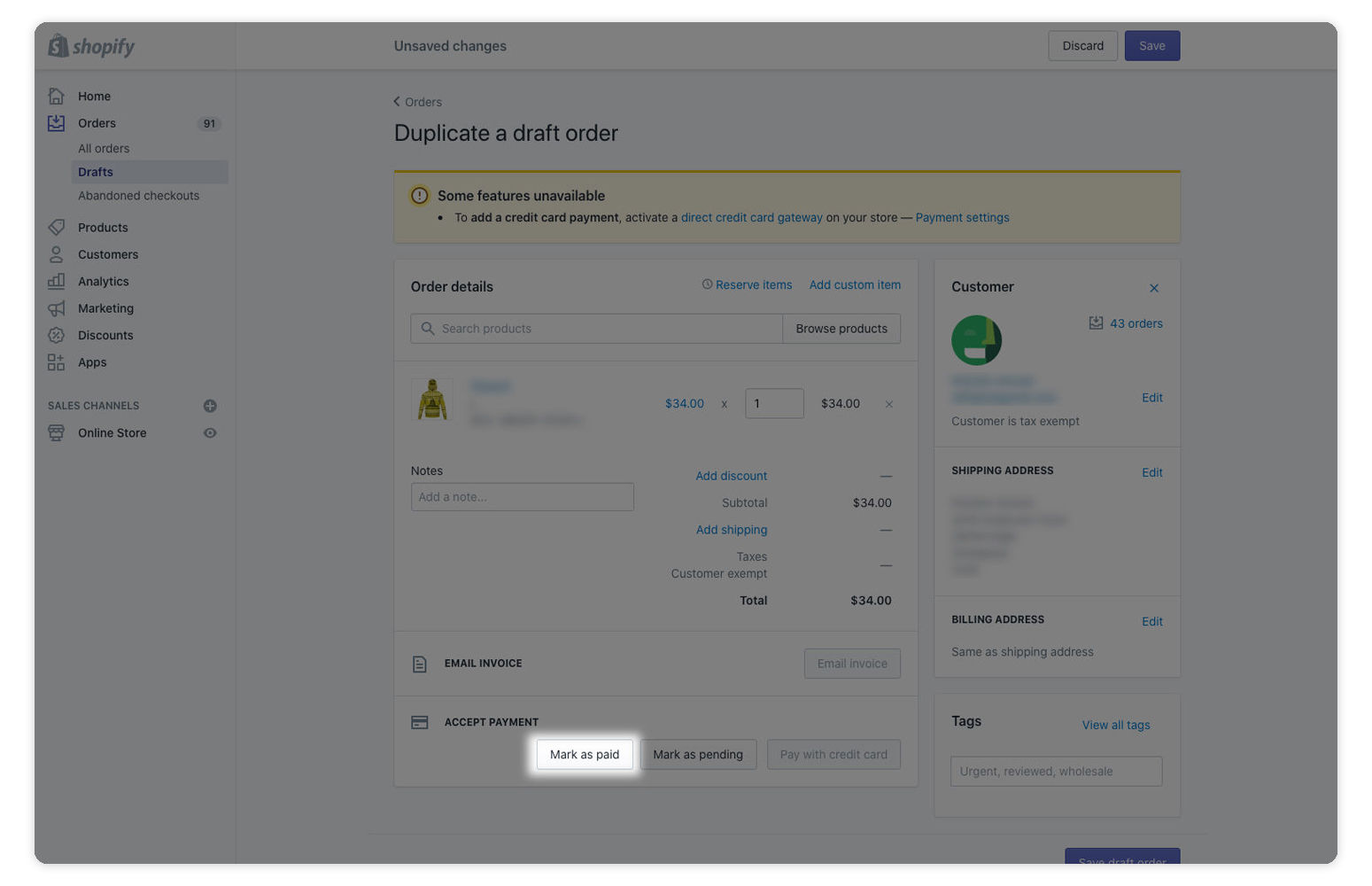
luckypod will then bill you for the base cost (which is including shipping) and fulfill your order.
Updated on: 05 / 13 / 2020